Type the Secondary node name of HA
Application and click OK button, the mon.cf and haresources files would be copied from
secondary node to ClusterProbe server.
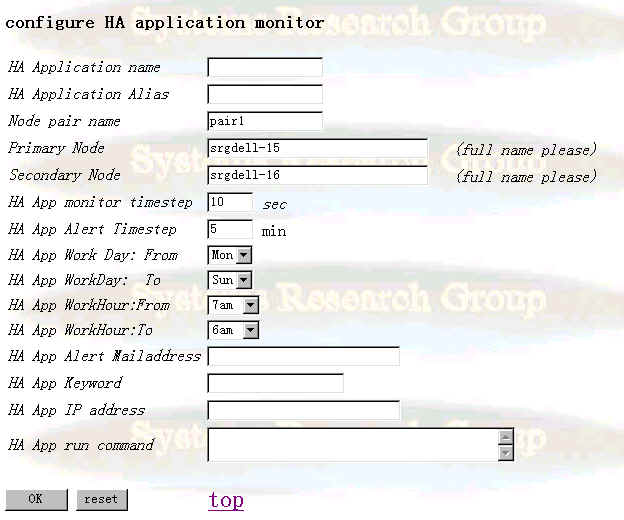
HA application name
HA application name.
HA application Alias
Alias of HA application. This
information is for configure file: mon.cf.
Node pair name
Node pair name
primary node name & secondary node name
Node name of primary and
secondary nodes
HA application monitor timestep
mon monitors this HA application every
timestep seconds.
HA application alert timestep
mon alerts if this HA application
is not on every timestep minutes
HA application workday
From " workday from " to " workday
to" , this HA application would be monitored by mon.
HA application workhour
From " workhour from " to " workhour
to" in workday, this HA application would be monitored by mon.
HA application alert email address
If anything emergent happened to this HA application,
mon would send alert messages to this alert email address.
HA application Keyword
For mon, this is the keyword of HA application . mon
would use this keyword to create monitor script
HA application IP address
This IP address is for current HA application. mon would
connect them together in configure file: mon.cf.
HA application run command
mon uses this run command to create the application
start script and alert run script.